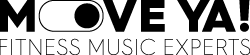MOVE YA! App News
SWITCH TO FITNESS MUSIC PLUS NOW IF YOU ARE STILL USING OUR OLD APP
Since 01.01.2024 our new APP FITNESS MUSIC PLUS is at the start, our previous, old MOVE YA! app has not been updated since 31.05.2024. This means that with the old MOVE YA! APP will no longer give you access to new music. Problems with downloaded music won't be fixed. So get our new, faster, more stable APP FITNESS MUSIC PLUS with many new features immediately. It only takes 1 minute! Your access data (email and password from the webshop) remain the same.
Please make sure that your operating system is as up-to-date as possible:
Android Version > 9 / iOS Version > 12.
Older versions cannot meet the technical requirements.